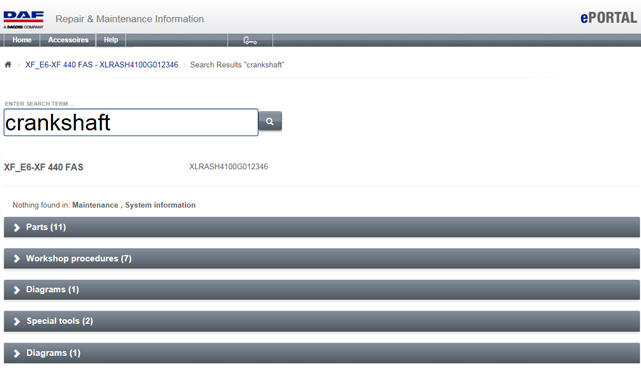- Introduction
-
Standard navigation
- 1 User authentication, authorization and administration
- 2 Payment for RMI access
- 3 Vehicle identification
- 4 RMI selection methods
- 5 Retrieve information packages
- 6 Vehicle diagnostics
- 7 Updating and replacing modules (ECU)
- 8 Electronic maintenance history
- 9 Repair assistance technical support
-
10 Request contact for specific RMI
- 10.1 Electronic tool information
- 10.2 Test equipment and diagnostic tool manufacturers
- 10.3 Training material (delegate info)
- 10.4 Redistributors
- 10.5 Republishers
- 10.6 Inspection and testing services
- 10.7 Alternative fuels retrofit system
- 10.8 Engine and components manufacturing
- 10.9 Component and parts manufacturing
- 10.10 Validation of independently developed non-proprietary VCIs
- 11 Courses and training information
- 12 DAVIE4
- FAQ
- Contact
4.2 Search by standardized items
The ISO 18542 standard contains the requirements towards Standardized repair and maintenance information (RMI) terminology. This standard is not yet released. Therefor this use case is not yet implemented and searching on terms is only possible on DAF specific terms.
As soon as this standard is effective DAF Trucks will update its Repair and maintenance information and include the standard terminology.
Search by DAF specific terms
The information types that can be searched by terms in DAF RMI for a VIN are:
- Workshop procedures
- Wiring diagrams
- Maintenance schedule
- Spare parts
- Labour times
- Special tools
- DTC resolution
- Symptom resolution
Use the following procedure to search by terms for a VIN:
- Start DAF RMI in ePortal.
- By default, DAF RMI starts in the [Asset specific] view.

- Enter your 17-digit vehicle identification number or the 8-digit DAF number.
- A successful vehicle identification is confirmed by showing the ID card with the main characteristics.
- Enter your search term.
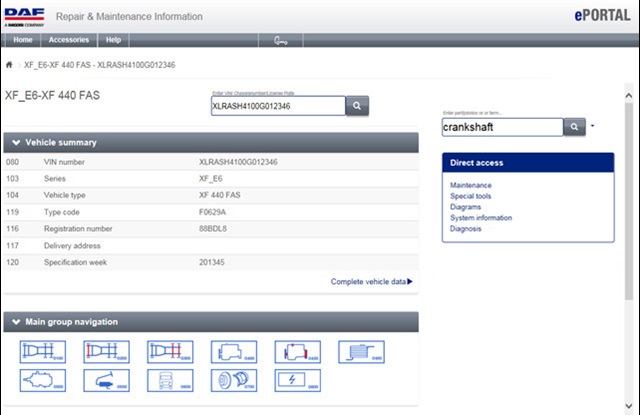
- The search results list all relevant information packages, grouped per information type.
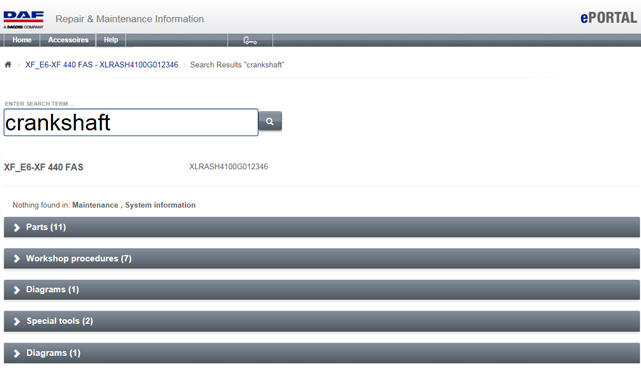
The information types that can be searched by terms in DAF RMI for a vehicle series are:
- Maintenance schedule
- Spare parts
- Special tools
- Generic wiring diagrams
- DTC resolution
- Symptom resolution
Use to following procedure search by terms for product features:
- Start DAF RMI in ePortal.
- Select the [Generic] view.
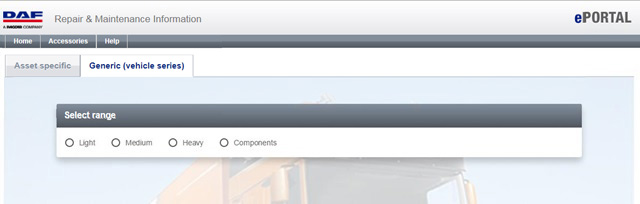
- Select the appropriate range.
- Select the vehicle series.
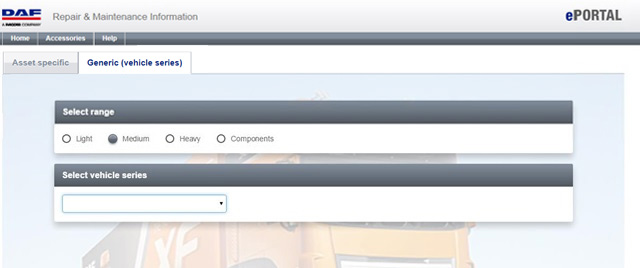
- Enter your search term.
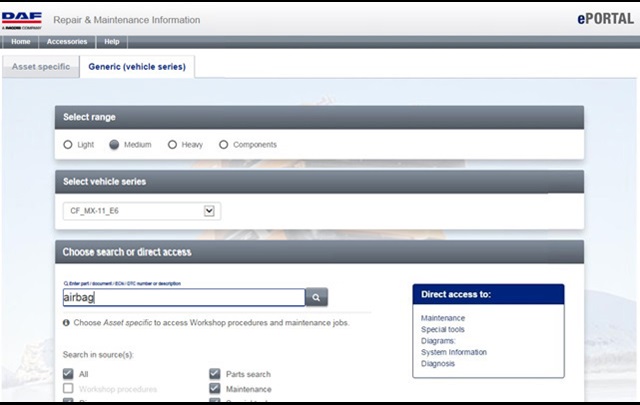
- The search results list all relevant information packages, grouped per information type.