- Introduction
-
Standard navigation
- 1 User authentication, authorization and administration
- 2 Payment for RMI access
- 3 Vehicle identification
- 4 RMI selection methods
- 5 Retrieve information packages
- 6 Vehicle diagnostics
- 7 Updating and replacing modules (ECU)
- 8 Electronic maintenance history
- 9 Repair assistance technical support
-
10 Request contact for specific RMI
- 10.1 Electronic tool information
- 10.2 Test equipment and diagnostic tool manufacturers
- 10.3 Training material (delegate info)
- 10.4 Redistributors
- 10.5 Republishers
- 10.6 Inspection and testing services
- 10.7 Alternative fuels retrofit system
- 10.8 Engine and components manufacturing
- 10.9 Component and parts manufacturing
- 10.10 Validation of independently developed non-proprietary VCIs
- 11 Courses and training information
- 12 DAVIE4
- FAQ
- Contact
2 Payment for RMI access
You must be registered and logged in to Paccar.net for purchasing time based access to the repair and maintenance information:
- Start the PPV/PPA application in Paccar.net.
- The available services are listed including information.
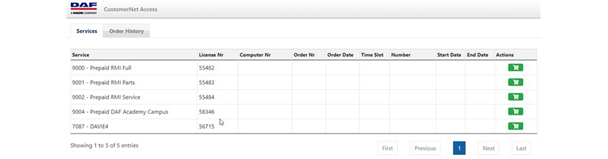
- Select the Service to order by clicking the shopping cart icon behind it.

- Fill in the number of credits to purchase.
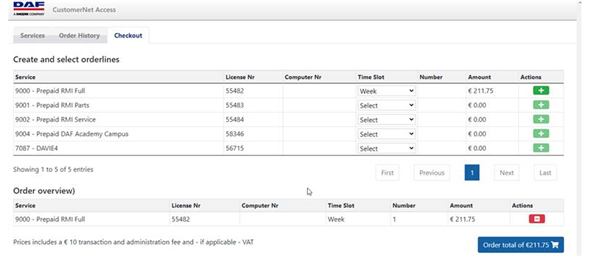
- Click “plus” sign to add the credits to the shopping cart.
Until you have confirmed the order by pushing the button “Order”, the item can still be deleted from your shopping cart. - Select [Order] to start the payment procedure.
- Complete your purchase request in Adyen.

- Enter the name of the cardholder.
- Enter “Credit card number” and “Card verification code”
(see ‘What is this?’ for information about the card verification code) - Confirm payment.
- After confirmation, the PPV/PPA overview is shown.
- Close the Pay Per Action application.”
To get an overview of the order history click on [Order history]