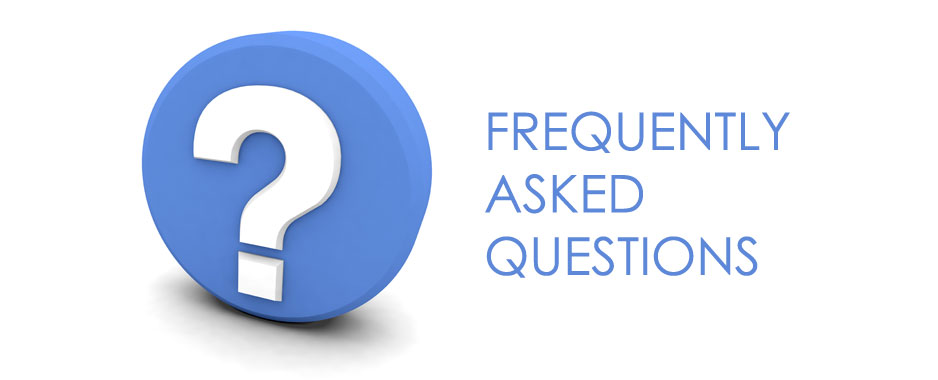- Introduction
-
Standard navigation
- 1 User authentication, authorization and administration
- 2 Payment for RMI access
- 3 Vehicle identification
- 4 RMI selection methods
- 5 Retrieve information packages
- 6 Vehicle diagnostics
- 7 Updating and replacing modules (ECU)
- 8 Electronic maintenance history
- 9 Repair assistance technical support
-
10 Request contact for specific RMI
- 10.1 Electronic tool information
- 10.2 Test equipment and diagnostic tool manufacturers
- 10.3 Training material (delegate info)
- 10.4 Redistributors
- 10.5 Republishers
- 10.6 Inspection and testing services
- 10.7 Alternative fuels retrofit system
- 10.8 Engine and components manufacturing
- 10.9 Component and parts manufacturing
- 10.10 Validation of independently developed non-proprietary VCIs
- 11 Courses and training information
- 12 DAVIE4
- FAQ
- Contact
3. Login
How do I login?
You can login at Paccar.net using your login name and password via the link below
I forgot my password. What should I do?
You can request a new password via Dealer Systems Helpdesk.
I forgot my user name. What should I do?
You can recover your user name via Dealer Systems Helpdesk. They will send the information to the registered IO email address.
I want access to Sermi Related information as an Independent Operator. What should I do?
Follow process as described on www.vehiclesermi.eu
My login at TrustCenter is not successful, what to do?
Please contact your local CAB (Conformity Assessment Body) for further assistance.